



Description
Enchanted Mushroom Forest Egg – Screw Top Design
Step into a world of magic with the Enchanted Mushroom Forest Egg. Inspired by whimsical woodland scenes, this design brings to life an enchanting forest teeming with delightful details. From vibrant mushrooms sprouting across the base to mystical, twisted trees wrapping around the upper half, every inch of this egg captivates with charm. Adorable forest creatures peek from behind the foliage, adding a playful touch that invites exploration. The intricate screw-top mechanism not only ensures a secure closure but also makes it easy to open, adding functionality to this stunning collector's piece. Perfect for fantasy enthusiasts, mushroom lovers, and those drawn to the magic of nature!
No Supports Required: This model is optimized for 3D printing without the need for supports, making the process efficient and material-friendly.
Optimal Print Settings: For best results and to avoid stringing, use the default inner-to-outer print settings.
Printer Compatibility: Originally designed and printed on the Bambu Lab X1 Carbon, this model is compatible with most 3D printers.
Includes:
STL File 3MF File
Note: To print in colour you need a compatible printer and you'll need to paint the faces you want to colour in your printer software to match your filament.
Need Assistance? If you have any questions or special requests, don’t hesitate to reach out. I’m here to help you create the perfect print!
Friendly Reminder: Thank you for supporting DreamLab3D! All products you purchase here are for personal enjoyment. If you'd like to use them commercially, that’s fantastic too—just make sure you have an active Premium $15.00 AU Subscription over at:
patreon.com/DreamLab3D
Your support is greatly appreciated!
Message me if you have any questions or issues!
3D printing settings3D Printing Settings Standard Profile: 0.20mm Standard @BBL X1C
My Personal Changes:
Seam
Seam Position: Back Scarf Joint Seam: Contour and Hole Conditional Scarf Joint: Enabled Scarf Joint for Inner Walls: Enabled Avoid Crossing Wall: Enabled

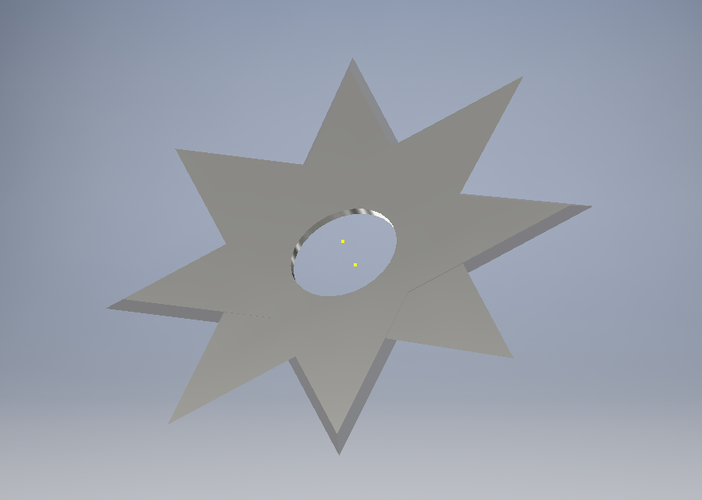

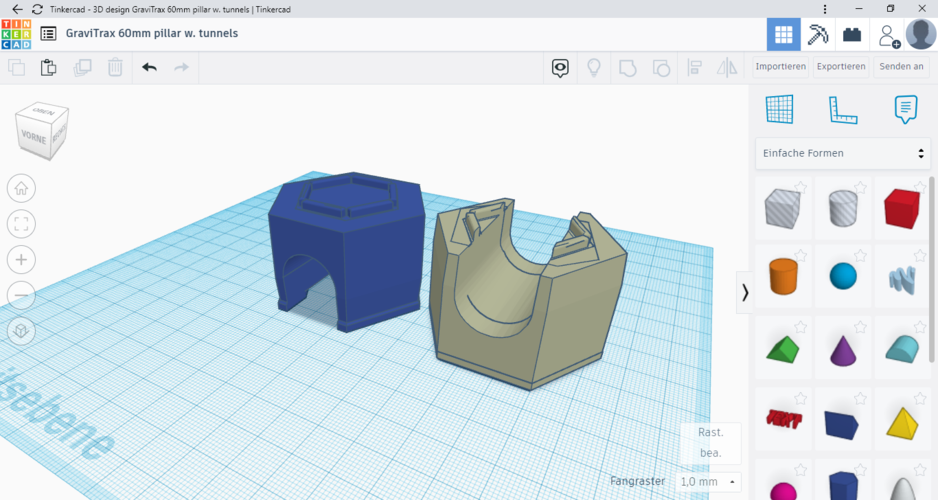


Comments (0)
Sign in to leave a comment.
No comments yet. Be the first to comment!