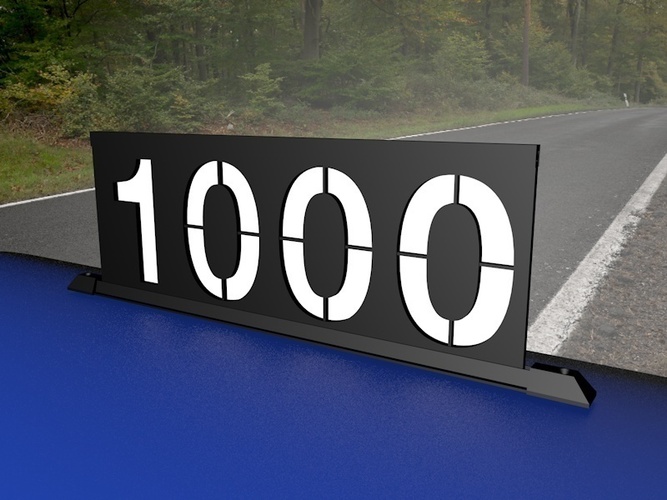
Description
SummaryA set of numbers and rails to build a nice, durable number sign for your mailbox. You can combine the numbers side to side to print a single plaque if you wish. After you print your numbers measure the total width and print a top rail to the exact width and a bottom rail to the width plus 1/2" (12.7mm). The Rail Caps fit over the longer bottom rail and have holes for easy mounting. After assembly I used a piece of ultra bright plastic coated reflective tape on the backside. Now the numbers jump out at you at night, my previous mailbox numbers had a sprayed on reflective coating that had grown dim over time.
Added a 'Flush Mount Cap' for mounting on the side of the mailbox or wall. Print two top rails 1/2" (12.7mm) longer than the total width of the numbers and two Flush Mount Caps for the set.
EDIT 05/16: Updated Rail Cap so each end has the proper geometry. Print SettingsPrinter Brand: MakerBotPrinter: MakerBot Replicator Z18Rafts: Doesn't MatterSupports: NoResolution: .2mmInfill: 10%Post-PrintingAssemblyUse glue to lock the top and bottom rails to the assembled numbers. Use the rail caps to mount to the top of your mailbox.

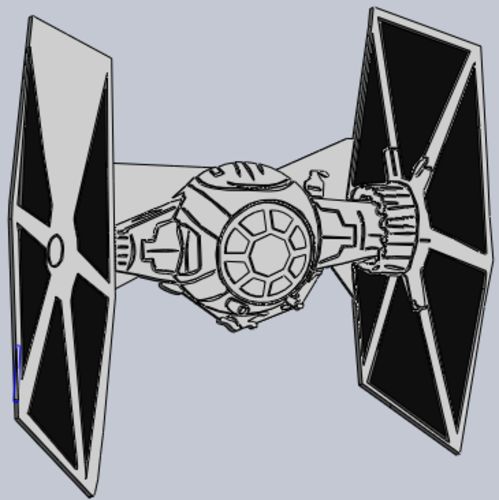
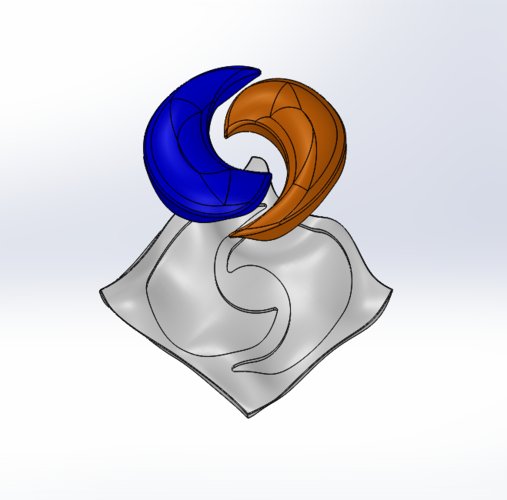



Comments (2)
Sign in to leave a comment.
To set your mailbox number, you’ll need to access your mail service provider's online portal or visit their office. Once there, follow the instructions to input or update your mailbox number according to your preferences. If you're planning to have packages delivered to your mailbox, be sure to use the correct format, such as <a href="https://poboxblog.net/">ups ship to po box</a>, to ensure smooth delivery and accurate processing. For any additional questions or if you encounter difficulties, contacting customer support directly can provide you with tailored assistance and help resolve any issues promptly.