

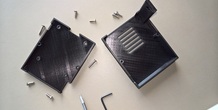



Description
SummaryRecently upgrade Prusa i3 Plus to the MK2 model and felt I needed an Octopi cover matching the new Prusa style.
You will need 2 x M3 hex nut 10mm, 4 x M3 countersunk 10mm and 2 x M3 countersunk 16mm bolts. Any M3 will do as long as the length is OK. It's just for the looks.
First mount the Raspberry Pi in the bottom using 4 M3 x 10 bolts. You don't need nuts as the screws will make a screw-thread in the Raspberry PI PCB mounting holes.
Next mount the top to the chassis using the 2 M3 hex nut 10mm bolts.
To finish screw the bottom with the Raspberry Pi on the top using the 2 x M3 countersunk 16mm screws.
Connect you WIFI adapter, power and USB cable and you're done.
Enjoy!Print SettingsPrinter: Orriginal Prusa MK2Rafts: NoSupports: NoResolution: 200 umInfill: 20%

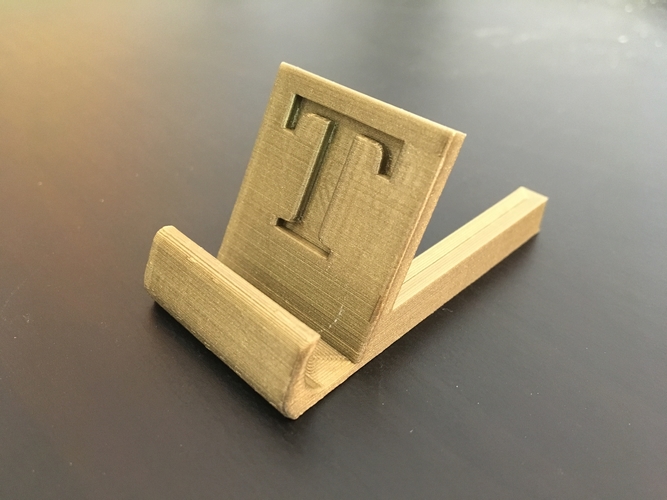

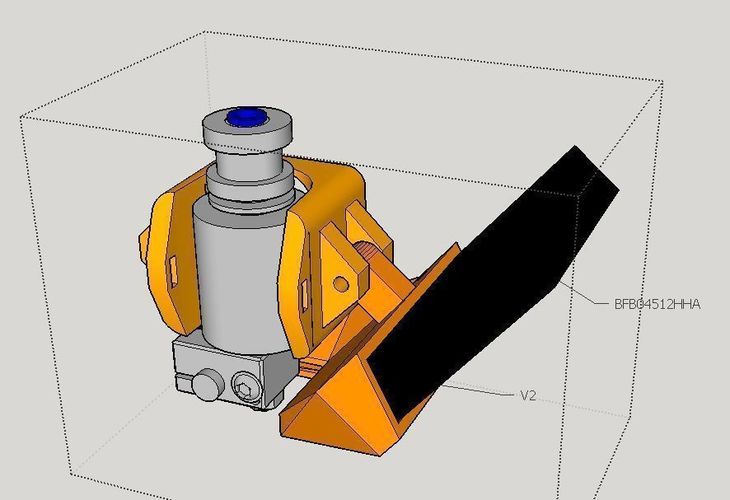
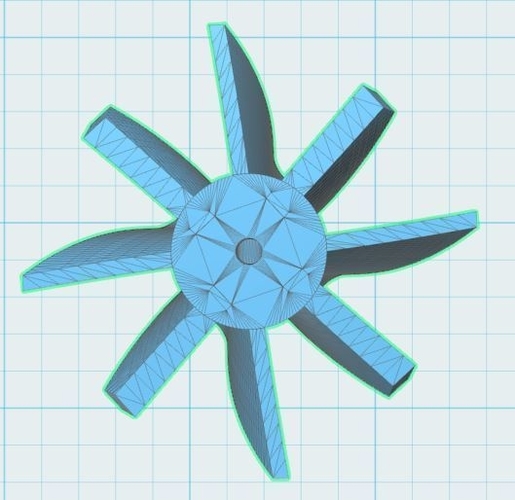

Comments (1)
Sign in to leave a comment.
No comments yet. Be the first to comment!