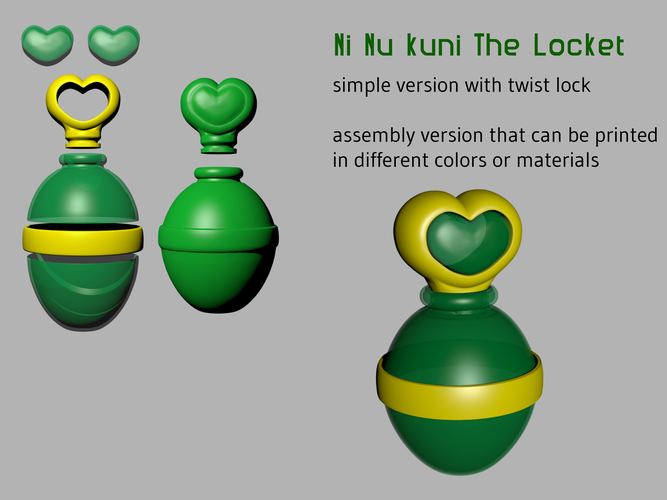




Description
This design of the Locket from Ni No Kuni is hollow and can be closed with a twist lock. There are also models for three of the heart pieces, so you can print yourself a Locket full of enthusiasm!
For the simple version print:
- the_locket_unicolor_body.stl
- the_locket_unicolor_heart.stl
For the assembly version use different colors or materials:
- the_locket_golden_heart_flat.stl
- the_locket_golden_ring.stl
- 2x the_locket_green_heart_half_solid.stl or 2x the_locket_green_heart_half_thin.stl (for more transparency)
- the_locket_green_top.stl
- the_locket_green_bottom.stl
Size
ca. 8cm x 5cm x 5cm
Print Settings
Use 80%-100% infill for all parts except for the the_locket_unicolor_heart.stl, that part can be printed with just 15-20%It can be printed without support Print slow and with small layer height (0.1mm) to achieve good detail and surface finish, especially if you do not want to post process the parts
Let me know if you have any questions.

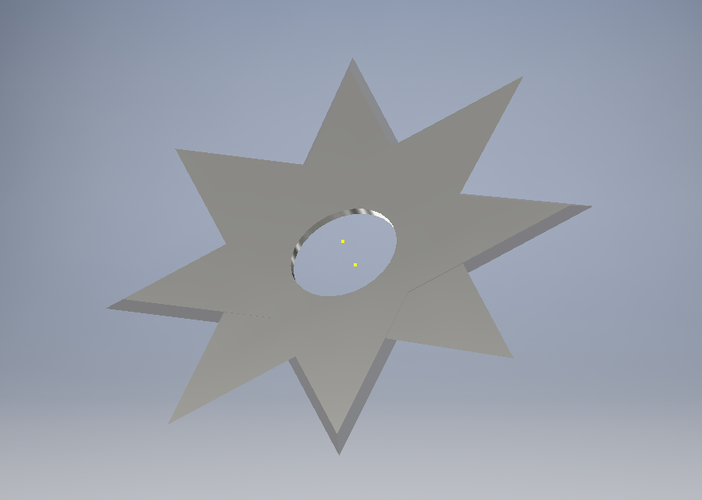

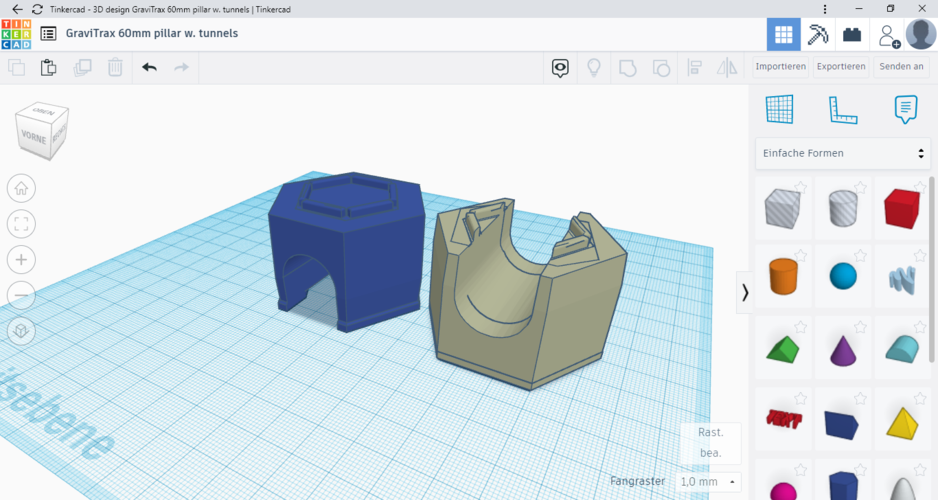


Comments (5)
Sign in to leave a comment.
I printed this and it turned out great. I would love to find files to print the other 'heart pieces' to put in the locket. Would you know how I could print the rest. Thanks so much
Hi! I really like this print and was going to have it printed on 3dhubs or at my local library to use a prop for cosplay. When I uploaded the files to 3dhubs it seems to think the pieces are too small to print and shows the sizes as 0.0 × 0.0 × 0.0 mm. Do you know what might be going wrong?
Hi! I rescaled the models and uploaded the files again. They should be in cm now.