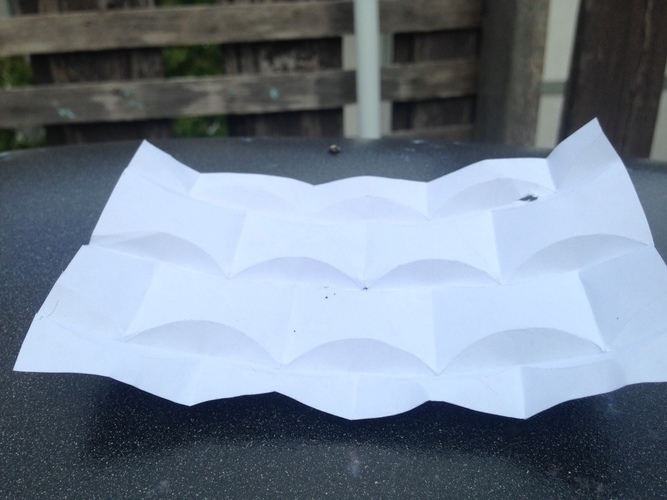
Description
Summary
YouTUBE LINK: https://youtu.be/fmT-v8V6QAg
This is an object designed to be sliced in order to generate G-code that will use your 3D printer's extruder to leave a crease pattern in a piece of paper clamped to your print bed.
Step 1) Slice the object with the following settings
-Extrusion Width: 0.4mm
-Layer Height: 0.2mm
-Extrusion Multiplier: 0%
-External Walls: 1
-z-lift on travel: 1mm or more
Step 2) Unload your extruder so that when the nozzle heats up, it is not leaking plastic on the paper.
Step 3) Use binder clips to attach a piece of paper to your bed.
Step 4) Run the G-code while adjusting the bed leveling screws until the nozzle just presses into the paper leaving a crease. You may tear the paper during bed adjustment if your raise it too far. Once the bed it set properly, you should be able to make about one piece every 3 - 5 minutes.
Step 5) Crease and fold the paper along the lines drawn by the nozzle.
Robot ORIGAMI!
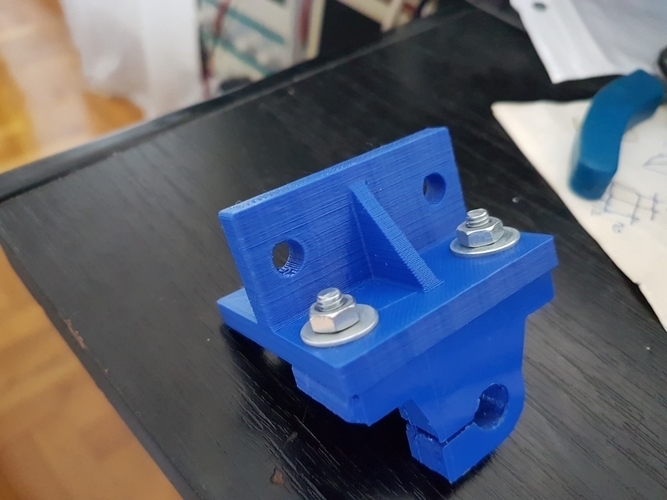

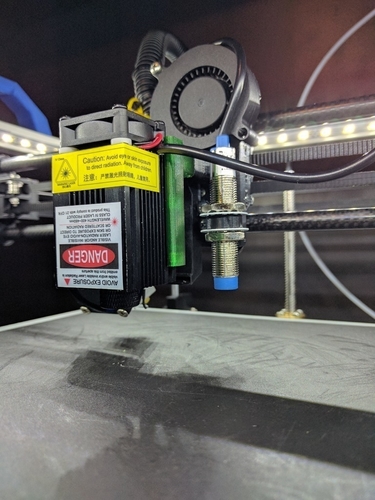
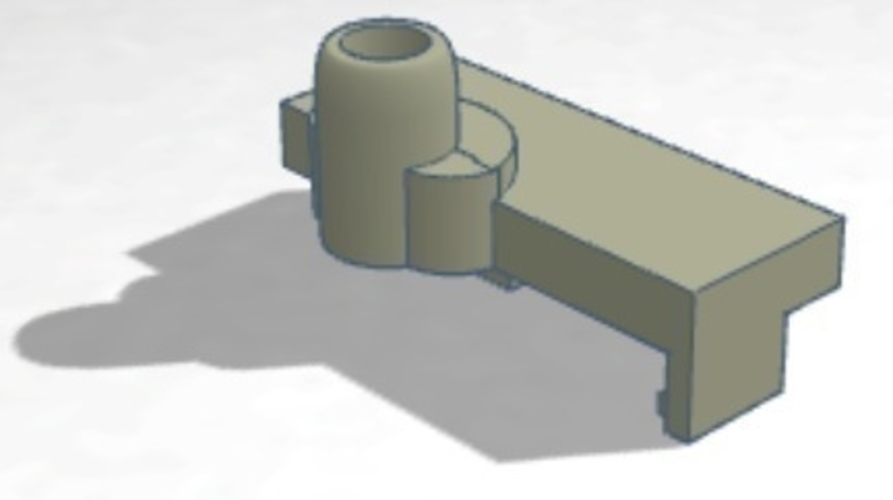

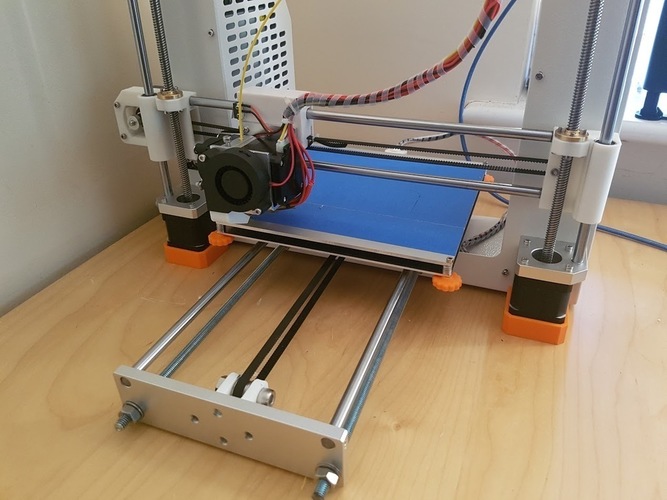
Comments (1)
Sign in to leave a comment.
No comments yet. Be the first to comment!