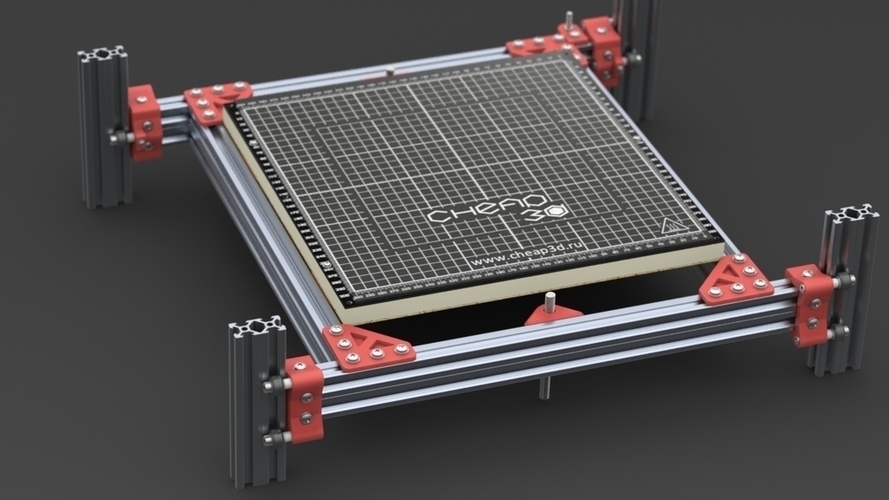
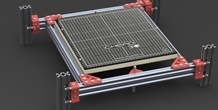
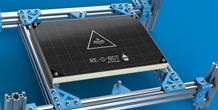
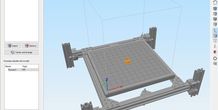

Description
Summary
This is 3d model of hot bed (with 300x300mm print area) for Simplify3d software.
Below I will show, how to set your own 3d model of your printer bed.
Update: new 300x200mm model of bed as you asked (;
Simplify3d settings
Open menu 'Tools' > 'Options'
In tab 'Machine' click to 'Add' button
Done! Before you click 'OK' button, you can set your custom color of bed model in viewport.
Now, you can see how it will on your printer bed (;
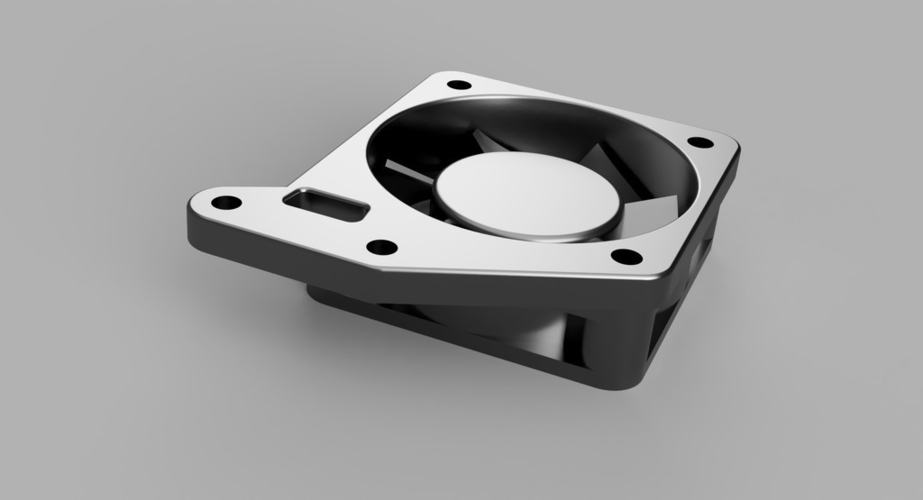
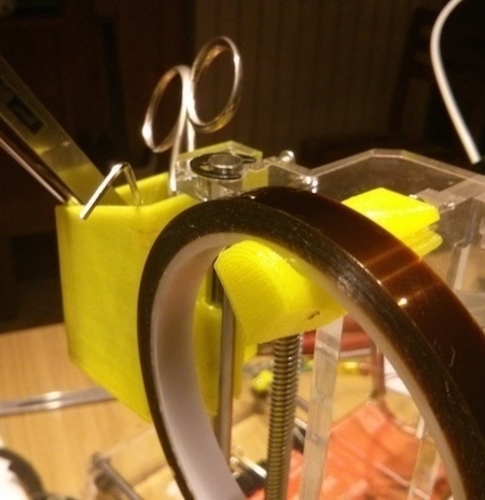

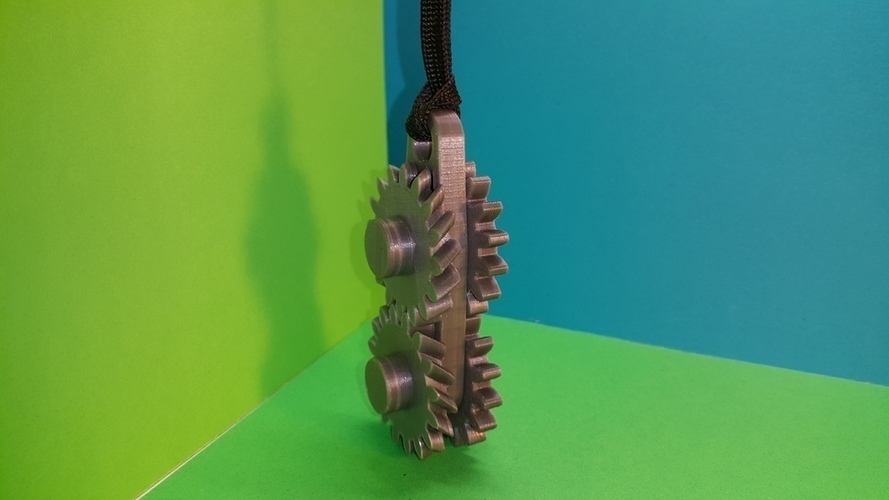
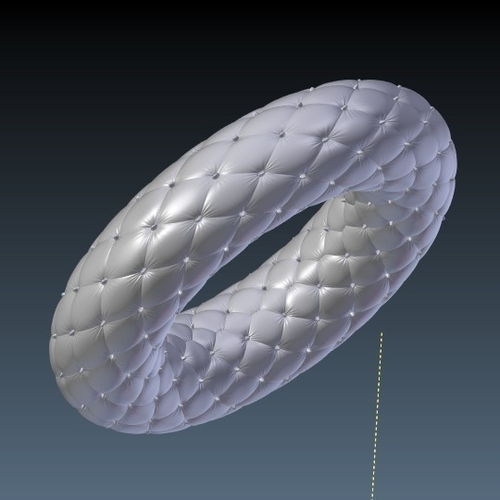
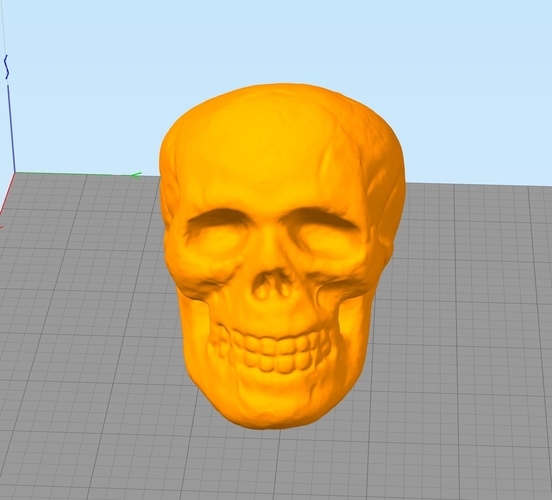
Comments (1)
Sign in to leave a comment.
No comments yet. Be the first to comment!