
Description
Summary
If you're a Techno Indian, this badge is for you :)
Go ahead and print it. Once you're done, put up the pictures of the print here. Show it off to others!
Standards
CCSS
Overview and Background
Lesson Plan and Activity
Sketch the logo
The first thing you're going to do is to attach the canvas, calibrate it and sketch the logo. Use lines, splines, arcs and fillets. Extrude it
Now extrude it according to your requirement. Make the base circle and the logo separate bodies If you want them to be of different materials or color. Create a Rigid Group
Now that you have two bodies, convert them into components and create a Rigid Group. Render it
Change the appearance, experiment with all types and create beautiful renderings.
You can try different scene settings as well. Post it to Autodesk gallery!
You can find my post on this link: https://gallery.autodesk.com/projects/techno-india-badge
Materials Needed
Use this logo as the canvas
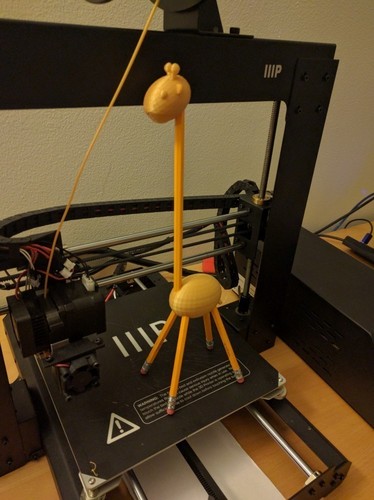

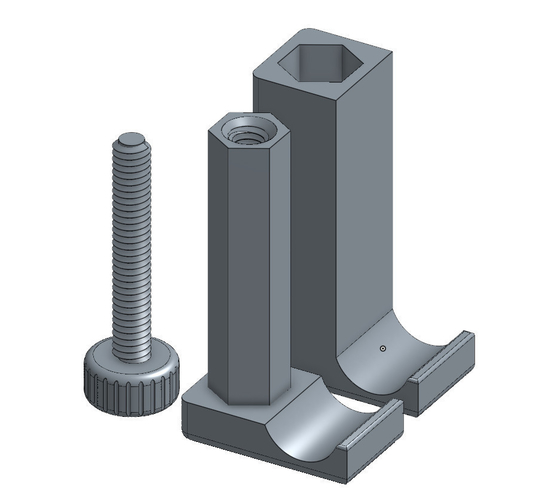



Comments (1)
Sign in to leave a comment.
No comments yet. Be the first to comment!