





Description
Wave Lamp /Vase
This one I use as a Lamp also.
This design is a attempt to create movement with these “wave forms”.
Printed in PET-G, 0.2mm resolution, 0.4mm nozzle in “Spiral Vase Mode”.
I may have stretched this object in the slicer program

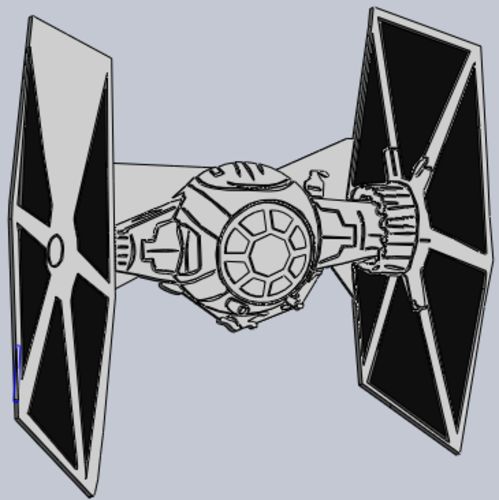
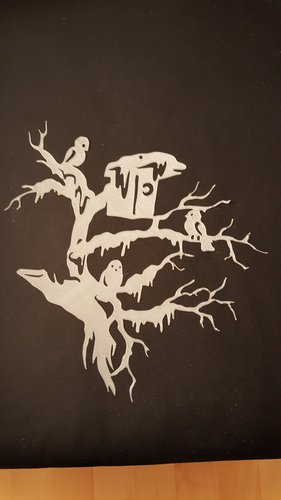
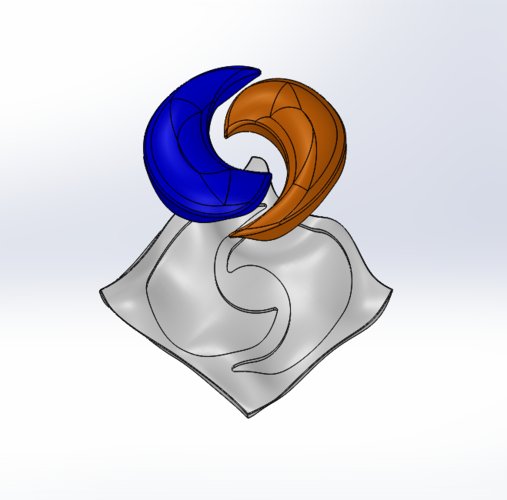

Comments (10)
Sign in to leave a comment.
nice to hear that :-). I like to help :-) . wish you well :-)
Yes, I was successful in getting it to print. It worked very well with no problems. My first try was with just ABS material but I needed to order some PET-G to do another run. I have had a number of complements on the one that I finished. I could upload a picture but did not see a place to do that here. Thanks again for your help and follow thru. Bob67
I will try it and let you know.
Hi Bob67 :-)
Did you succeed using the “Spiralize Outer Contour” mode?
Thanks for your reply and information. I am using Cura but have never used that option.
Yes, I was looking for a vase and from the picture it appeared to be hollow but when I downloaded it and sliced it, it was filled with a solid top.
Yes the model is a solid. The idea is that you use the “spiral vase mode” option in your slicer program.
I don’t know which slicer you use but in Cura you can find it under Special Modes and then “Spiralize Outer Contour”. With this option the printer will only follow the outer wall of the model. The wall thickness is determined by the hole/bore in your nozzle. If you have a nozzle of 0.4mm then the outer wall of your vase will be 0.4mm. This is much quicker than printing a vase with the old method and saves filament. Retraction can also turned of if you use this function.
But of course I can hollow out this model and I already did. I can’t upload it due to great file size for this model already. But if you don’t want to use the spiralizer outer contour option, I will make another “thing “on my site with this model hollowed out. Let me know what you are going do and if needed I will upload the hollowed out one tomorrow : -)
Love the design and lighting, but the download is a solid object, good for a lamp but not the vase. Is there another file for the vase?
I do not fully understand what you mean.
Are you thinking about a hollowed out version?