





Description
Summary Finally the Rpi version of SMARS is arrived! This model is designed to be an UGV and is a remix of the Zerobot project. To build it you will need the following components:
motor driver https://goo.gl/gH5Uzr
camera https://goo.gl/i3MsMe
Booster (optional) https://goo.gl/PBzK9F
Rechargeable Battery (optional) https://goo.gl/g1FdDK
SMARS basic version https://goo.gl/pzx6fs
SMARS 3A batteries Mod https://goo.gl/qhNTXS
Filaflex tracks (optionals) https://goo.gl/n6ShHJ
For the software, you can follow the tutorial of the original Zerobot: https://goo.gl/4tcDFm you'll probably have to rotate the camera image, to do this you just have to open the file /etc/rc.local in a text editor and remove the expressions "-vf" and "-hf" from this line: LD_LIBRARY_PATH=/opt/mjpg-streamer/ /opt/mjpg-streamer/mjpg_streamer -i "input_raspicam.so -vf -hf -fps 15 -q 50 -x 640 -y 480" -o "output_http.so -p 9000 -w /opt/mjpg-streamer/www" > /dev/null 2>&1&"
Join us on facebook for updates and software help: https://goo.gl/qLA9Ag Many thanks to Wingman94 for the great software and the amazing idea!
Print Settings Printer: Witbox Supports: Yes Resolution: 0.2 Infill: 20%

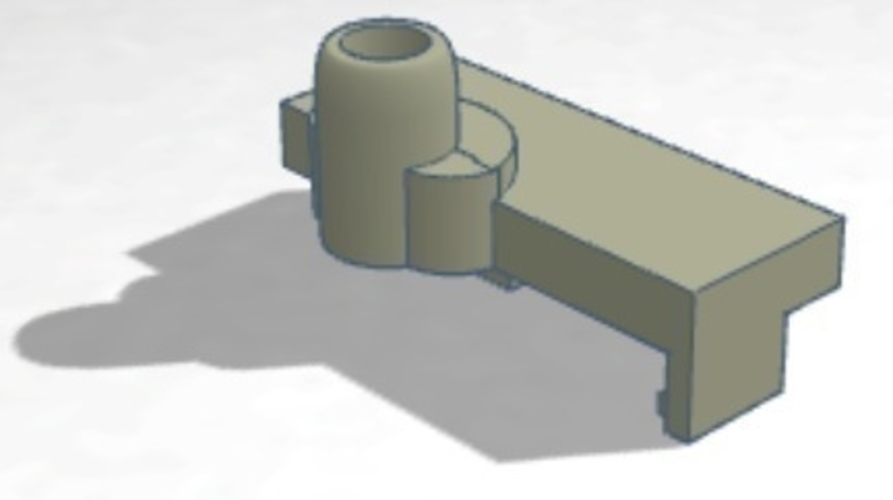


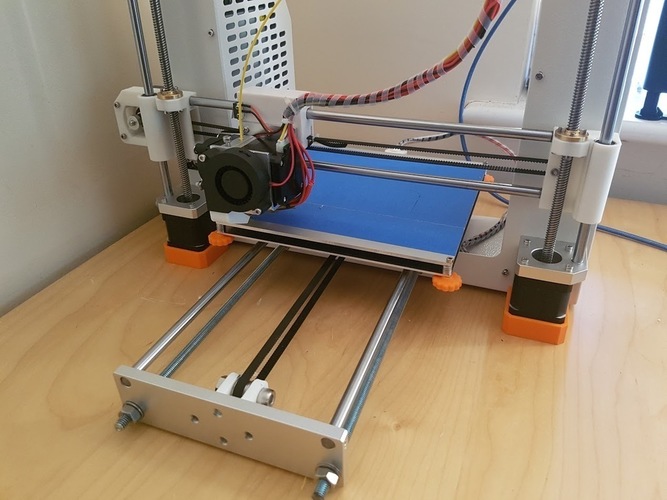

Comments (2)
Sign in to leave a comment.
I’ve always liked having unique ringtones on my phone, but finding the perfect section of a song and trimming it precisely has always been a challenge. Most apps either force you to pay for premium features or add an annoying watermark to the final file. I wanted something that would let me take my favorite song, trim it to the best part, and save it in a high-quality format without any restrictions.
Luckily, I found this free tool – https://audiocutter.online/, and it made the whole process incredibly easy. I simply uploaded my song, selected the exact part I wanted, and added a fade-in effect so the ringtone wouldn’t start too abruptly. The whole process took less than five minutes, and I didn’t have to download any extra software. Now, I have a personalized ringtone that sounds great, and I can change it whenever I want without any hassle. If you like customizing your phone’s sounds, this is a fantastic option to try!