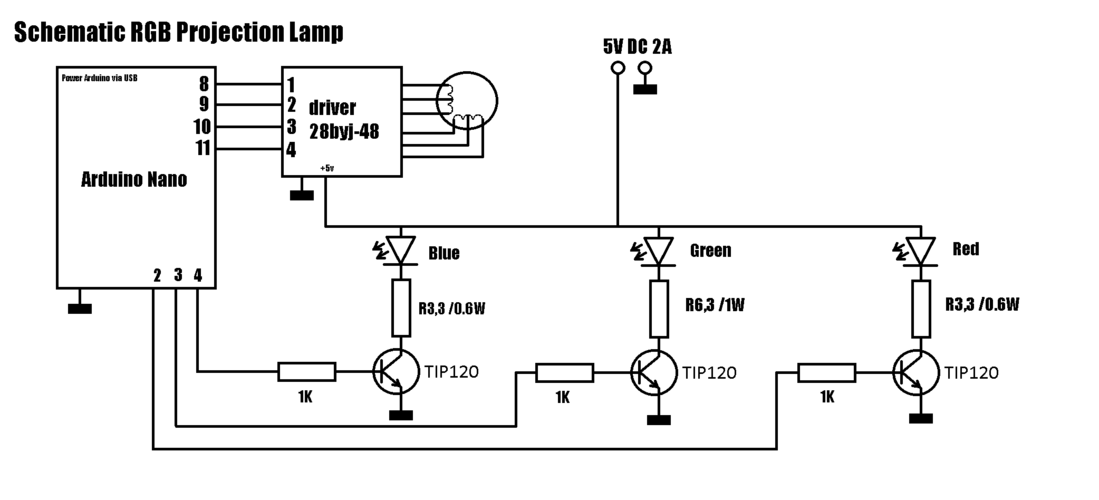
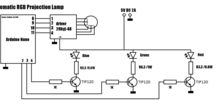
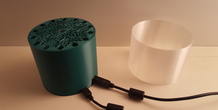














Description
The idea is to project figures on to the sealing of your room. These projections are in Red, Green and Blue light. The round disk turns once in a while so the projections also move. To make more effects an Arduino also switches the LEDs on or off. I tried to make some videos and posted them on Facebook. Yes I know it’s not the best place for this and I should make a YouTube account for this. Also the videos are not edited in any way and just made with my smartphone. But you will get an idea how this RGB Lamp behaves :-) . But I have speeded it up in the Arduino just for the video.
This RGB Projector Lamp has an RED LED, Green LED, and Blue LED, stepper driver, 28byj-48 stepper and an Arduino Nano. There are no screws or bolts needed. Everything just clicks together. (Also needed is a transistor like TIP20 and some resistors)
I also included an Arduino Script I use myself at the moment.
Please see pictures for a wiring diagram. The LEDs I used are 1W each. Each LED is thermo glued to a heat sink. The Arduino gets its power through the usb port
At the moment I have made 4 different disks. Also I included a blank one, so you can make your own.
Printed in green PLA, 0,2mm resolution using a 0.4 mm nozzle. If you use the same resolution everything should find nicely. The mid (cylinder) part is printed using the “spiral outer contour mode “in Cura.
I also printed this mid part in translucent PET-G, but the reflections lose their sharpness using it.
Because I do not have a YouTube Account, but I still want to give you an idea how it works, I uploaded some videos on Facebook. I speeded up the Arduino sketch for this video. Normally it go’s way slower :-) Please see: https://www.facebook.com/100000611642601/videos/vb.100000611642601/1850079701689067/?type=3
https://www.facebook.com/100000611642601/videos/vb.100000611642601/1850078735022497/?type=3
https://www.facebook.com/100000611642601/videos/vb.100000611642601/1850077891689248/?type=3
https://www.facebook.com/100000611642601/videos/vb.100000611642601/1850076758356028/?type=3
If you think there is a better way of showing these videos please let me know :-).
If you think I forgot something, made a mistake or you have questions, feel free to ask or comment :-)
Arduino sketch:
//RGB Projector Lamp
#define IN1 8 //pins for stepper driver #define IN2 9 #define IN3 10 #define IN4 11
int RedLedPin = 2; //red led transistor base to pin 2 int GreenLedPin = 3; //green led transistor base to pin 3 int BlueLedPin = 4; //red led transistor base to pin 4
int Steps = 0; boolean Direction = true;// gre unsigned long last_time; unsigned long currentMillis ; int steps_left=4095; long time; void setup() { Serial.begin(115200); pinMode(IN1, OUTPUT); pinMode(IN2, OUTPUT); pinMode(IN3, OUTPUT); pinMode(IN4, OUTPUT);
pinMode(RedLedPin, OUTPUT); // Set pin for output to control transistor of red led pinMode(GreenLedPin, OUTPUT); // Set pin for output to control control transistor of green led pinMode(BlueLedPin, OUTPUT); // Set pin for output to control control transistor of blue led
} void loop() { while(steps_left>0){ currentMillis = micros(); if(currentMillis-last_time>=1000){ stepper(1); time=time+micros()-last_time; last_time=micros(); steps_left--; } } Serial.println(time); Serial.println("Wait :-)"); delay(100000); // change value stop time Direction=!Direction; steps_left=4095; }
void stepper(int xw){ for (int x=0;x<xw;x++){ switch(Steps){ case 0: digitalWrite(IN1, LOW); digitalWrite(IN2, LOW); digitalWrite(IN3, LOW); digitalWrite(IN4, HIGH); analogWrite(RedLedPin, 180); // By changing values from 0 to 255 you can switch the transistor analogWrite(GreenLedPin, 0); analogWrite(BlueLedPin, 0); break; case 1: digitalWrite(IN1, LOW); digitalWrite(IN2, LOW); digitalWrite(IN3, HIGH); digitalWrite(IN4, HIGH); analogWrite(RedLedPin, 180); // By changing values from 0 to 255 you can switch the transistor analogWrite(GreenLedPin, 180); analogWrite(BlueLedPin, 0); break; case 2: digitalWrite(IN1, LOW); digitalWrite(IN2, LOW); digitalWrite(IN3, HIGH); digitalWrite(IN4, LOW); analogWrite(RedLedPin, 0); // By changing values from 0 to 255 you can switch the transistor analogWrite(GreenLedPin, 180); analogWrite(BlueLedPin, 0); break; case 3: digitalWrite(IN1, LOW); digitalWrite(IN2, HIGH); digitalWrite(IN3, HIGH); digitalWrite(IN4, LOW);
analogWrite(RedLedPin, 0); // By changing values from 0 to 255 you can switch the transistor analogWrite(GreenLedPin, 180); analogWrite(BlueLedPin, 255); break; case 4: digitalWrite(IN1, LOW); digitalWrite(IN2, HIGH); digitalWrite(IN3, LOW); digitalWrite(IN4, LOW);
analogWrite(RedLedPin, 0); // By changing values from 0 to 255 you can switch the transistor analogWrite(GreenLedPin, 0); analogWrite(BlueLedPin, 255); break; case 5: digitalWrite(IN1, HIGH); digitalWrite(IN2, HIGH); digitalWrite(IN3, LOW); digitalWrite(IN4, LOW);
analogWrite(RedLedPin, 180); // By changing values from 0 to 255 you can switch the transistor analogWrite(GreenLedPin, 0); analogWrite(BlueLedPin, 255); break; case 6: digitalWrite(IN1, HIGH); digitalWrite(IN2, LOW); digitalWrite(IN3, LOW); digitalWrite(IN4, LOW);
analogWrite(RedLedPin, 0); // By changing values from 0 to 255 you can switch the transistor analogWrite(GreenLedPin, 180); analogWrite(BlueLedPin, 255); break; case 7: digitalWrite(IN1, HIGH); digitalWrite(IN2, LOW); digitalWrite(IN3, LOW); digitalWrite(IN4, HIGH); analogWrite(RedLedPin, 0); // By changing values from 0 to 255 you can switch the transistor analogWrite(GreenLedPin, 180); analogWrite(BlueLedPin, 255); break; default: digitalWrite(IN1, LOW); digitalWrite(IN2, LOW); digitalWrite(IN3, LOW); digitalWrite(IN4, LOW); analogWrite(RedLedPin, 180); // By changing values from 0 to 255 you can switch the transistor analogWrite(GreenLedPin, 180); analogWrite(BlueLedPin, 255); break; } SetDirection(); } } void SetDirection(){ if(Direction==1){ Steps++;} if(Direction==0){ Steps--; } if(Steps>12){Steps=0;} if(Steps<0){Steps=10; }
}

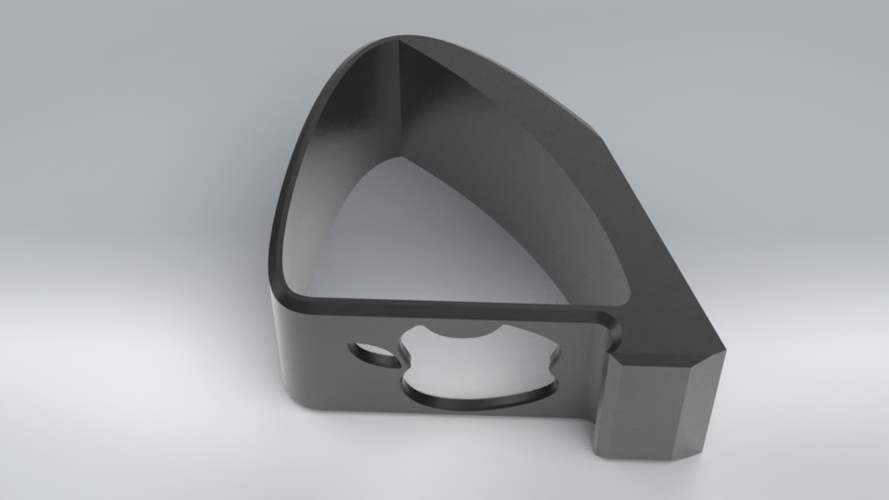
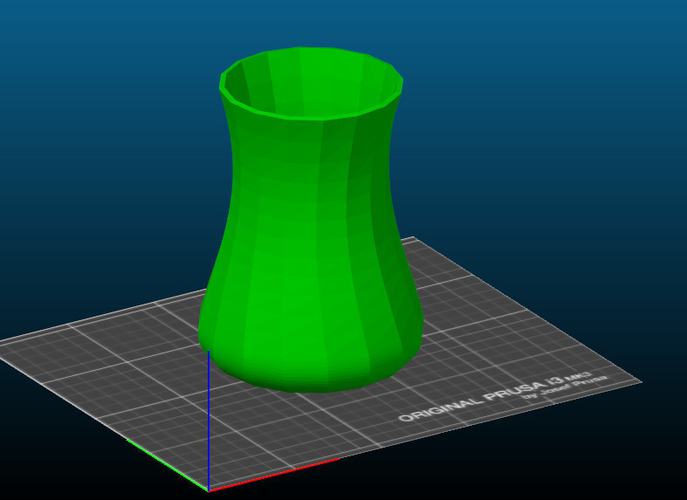

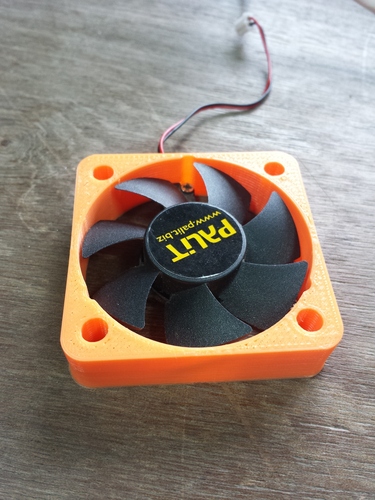
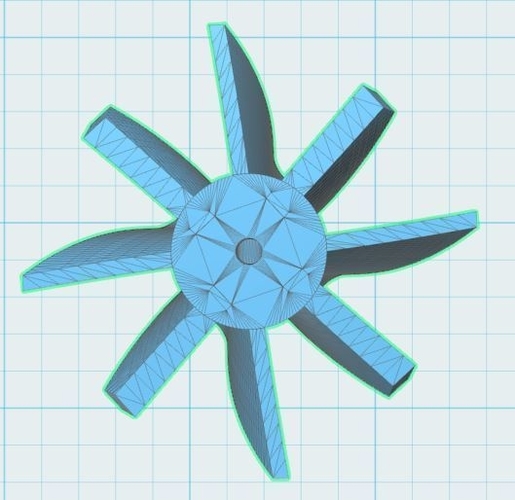
Comments (1)
Sign in to leave a comment.
No comments yet. Be the first to comment!