








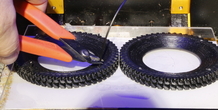


Description
Summary
Here is a detailed tutorial on using Blender to model a tire by using image-based displacement mapping for surface texture. You can use this same workflow for any cylindrical shape. I also show how to bisect the model for better FDM printing and how to add holes for guide pins.https://youtu.be/JCVcxZe2awc
The project includes the blender source files with the image maps packed inside. The second blender file has the tire bisected for FDM printing, as shown at the end of the video.
I also posted .stl files you can just print.
Use filament scraps about 1cm long as registration pins to join the bisected tire.
Please post your own tire design makes and "LIKE" this project if you find it useful.
For an introduction to this technique, please see:https://www.thingiverse.com/thing:2841201https://youtu.be/3Zms6K9LxMQ

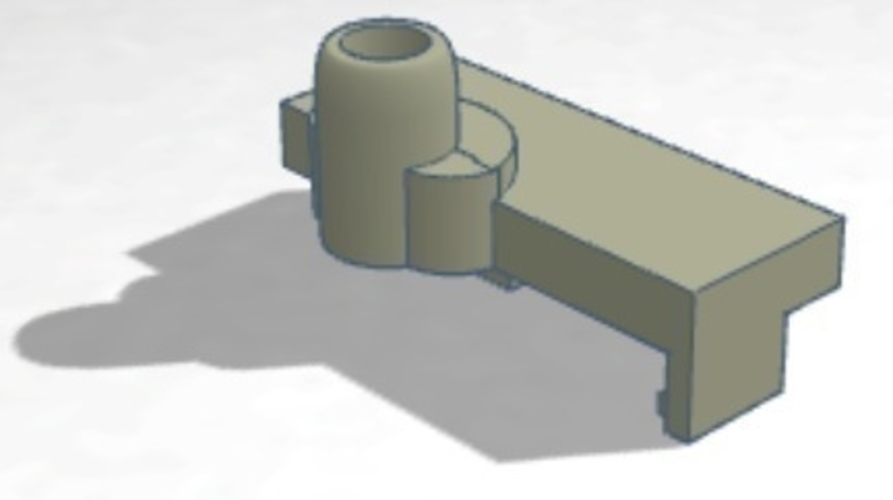
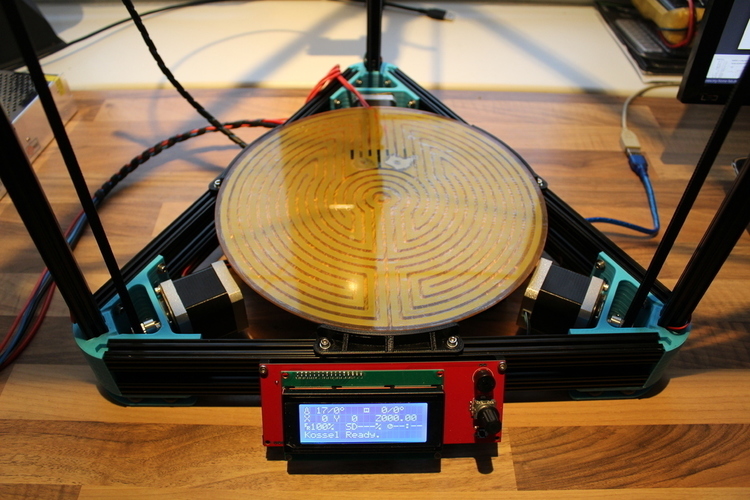

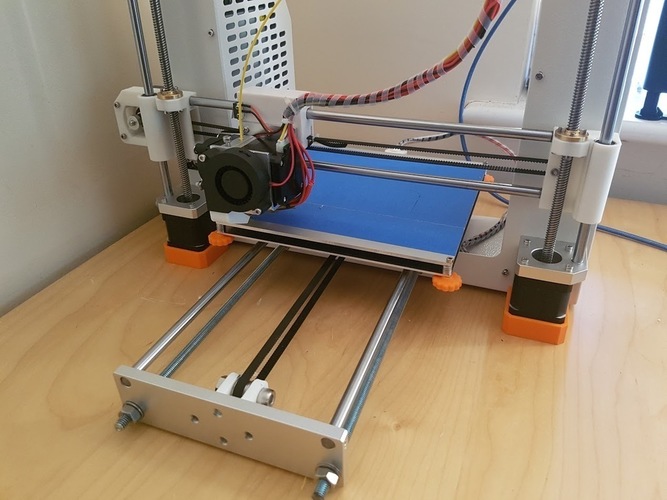

Comments (2)
Sign in to leave a comment.
This tutorial on using Blender to model a tire with image-based displacement mapping is fantastic! It provides a clear workflow for creating realistic textures on cylindrical shapes, and the tips for bisecting the model for FDM printing and adding holes for guide pins are incredibly useful. The inclusion of Blender source files and .stl files for printing makes it even more accessible. If you're looking for more engaging projects and resources, be sure to check out https://plinkogames.cc/ for additional inspiration!