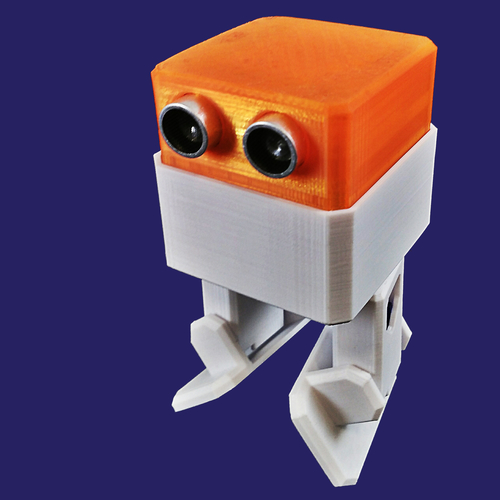
Description
Who is Otto DIY+ (PLUS)?
Otto DIY+ is the improved and advanced version of original #OttoDIY, have the same base features DIY robot + Bluetooth control and programming + metal gears servo motors MG90S + changing modes by touch sensors + sound sensor + optionally rechargeable + your unlimited imagination
Otto DIY+ is a forever open for improvements!, developed by a broad international and diverse community of Otto builders,
buy our full kits!
Visit http://www.ottodiy.com/
List of parts:
And then you only need to 3D print 6 parts in total:
How to build your own Otto?
Recommended to first check all documentation for Otto DIY if you are a beginner and then you can try to play with more advanced features with Otto DIY+
use the Mini USB cable to power your circuit from your computer or a USB socket.
Codes, Bluetooth & APP
Codes for Bluetooth are ready! The APP is ready! get the .apk here: https://wikifactory.com/+OttoDIY/otto-diy-plus and you can make your own using our APPinventor template
You can use MBlock.cc version 3 or Arduinoblocks for simple an easy graphical programming.
Otto builder group
So for any issue or question please follow this group https://www.facebook.com/groups/ottodiy/

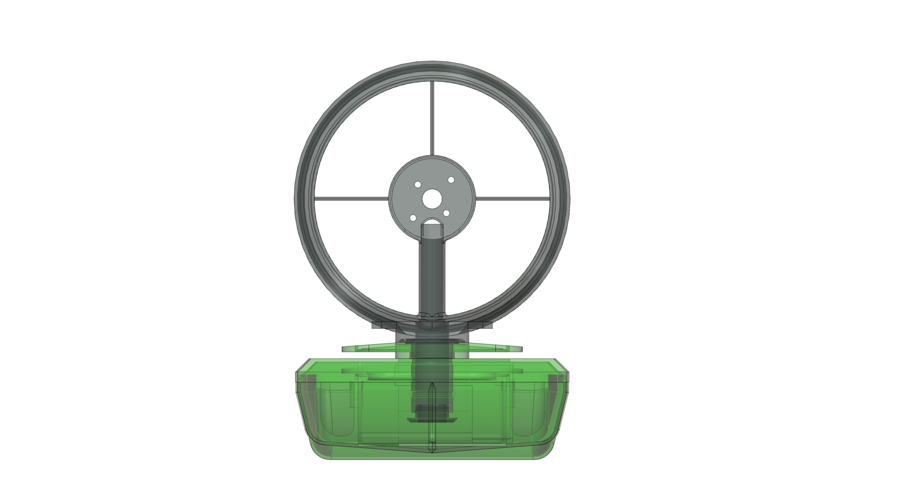
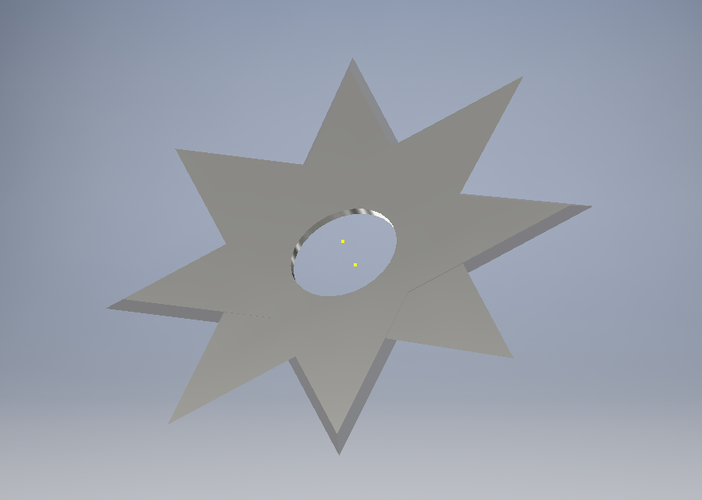


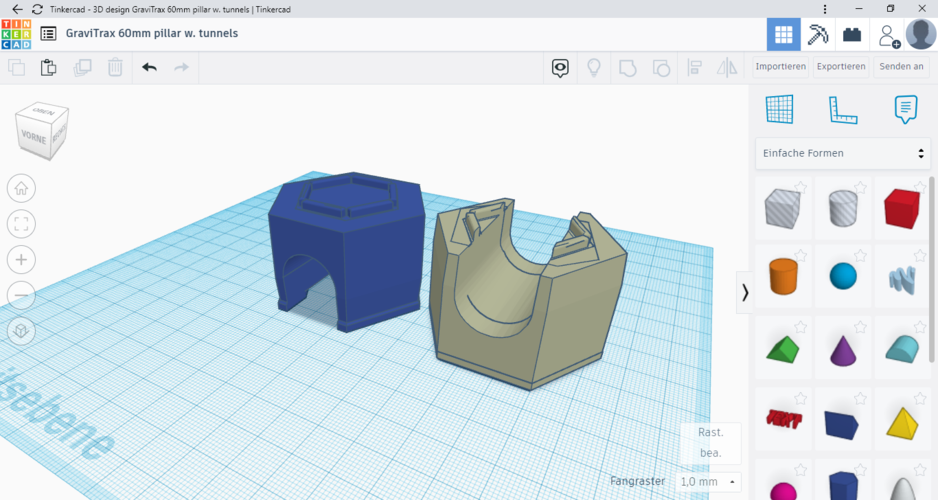
Comments (1)
Sign in to leave a comment.
No comments yet. Be the first to comment!