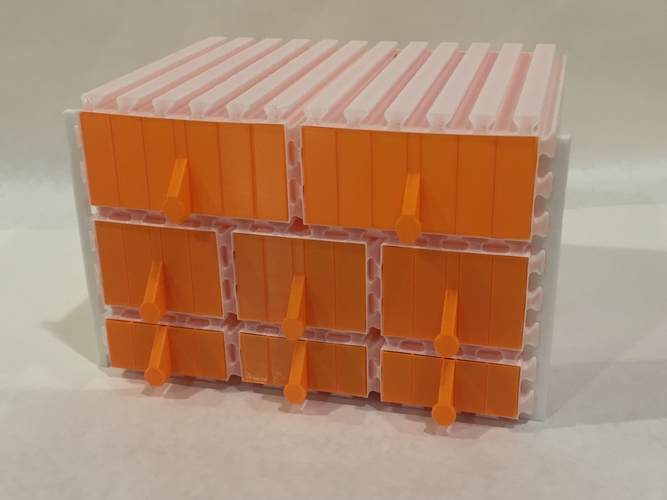
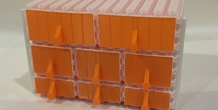
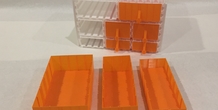

Description
These models print FAST and use less filament because they are designed to be printed in Spiral Vase Mode (aka Spiralize Outer Contour). Mix and Match 6 drawer sizes. Drawer dividers allow you to divide a drawer in half or thirds. For heavy objects use the braces shown in the pictures to support the sides near the front of the drawers. I've been able to load it up with bolts, nails, screws, and batteries and the drawers still operate smoothly.
Inner dimensions of drawers, width (mm) x height (mm) x depth (mm):
6x4: 87 x 55 x 146
6x3: 87 x 38 x 146
6x2: 87 x 23 x 146
4x4: 55 x 55 x 146
4x3: 55 x 38 x 146
4x2: 55 x 23 x 146
This has been tested with Cura 4.4 and Slic3r 1.3. Since the tolerances depend on the thickness of the walls generated by the slicer I recommend printing with a 0.4mm nozzle and 0.4mm line width in your slicer settings. The drawers and enclosures need to be printed in Spiralize Vase mode, the braces and dividers print normally with infill.
Before purchasing this model you can test the fit by printing the free model: Mini Modular Small Parts Drawers. These drawers can interlock above or below the Vase Mode Hexagonal Modular Drawers.
Instructions for using Cura 4.4
For the Drawers and Enclosures 1. Open the model file 2. Open the Print Settings panel 3. Either by Select the “Low Quality” profile, or set the Layer Height to 0.28, or whatever you prefer. 4. Verify that the Line Width is 0.4 5. Scroll to the bottom, and in the section called “Special Modes”, check “Spiralize Outer Contour” 6. Slice, then check the preview to verify that the part is now hollow.
If you don’t see the Spiralize Outer Contour setting:
1. Click on the settings menu, Configure Setting Visibility… 2. Scroll down to Special Modes 3. Make sure that Spiralize Outer Contour is checked.
Instructions for Slic3r 1.3
For the Drawers and Enclosures 1. Open the model file 2. From the Settings Menu, click “Print Settings…“ 3. Select “Layers and perimeters” 4. Set your layer height (0.3 should work) 5. Check the “Spiral vase” checkbox and click “Yes” in the pop-up dialog to allow it to adjust other settings. 6. Click on the “Platter” tab (top left) 7. Click on the “Preview” tab (bottom left) to verify that the model is hollow. The “auto” line width should work.

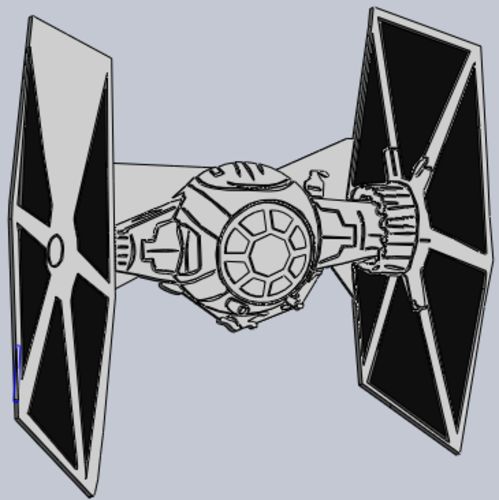
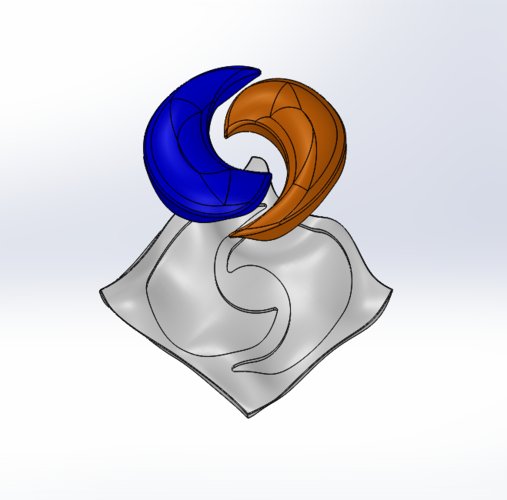



Comments (2)
Sign in to leave a comment.
a vase mode with 0.4 of line width .. it really makes a thin wall and not really stable system ( too soft )