


Description
MakerTron Design Contest now complete but new MakerTron designs are always needed:
See the best MakerTron designs, and the full selection of MakerTron submissions.
Are you designing something? Share your Work In Progress and get feedback from the community.
Hello human, thank you for taking on the challenge of helping to rebuild the MakerTron population. Before you begin, there are a few things you should know about how the MakerTrons operate. Additionally, one kind human has created a video tutorial that explains how to properly design your MakerTron parts.
MakerTron C.O.R.E
The MakerTron C.O.R.E. (Centrally Operating Robotic Engine) is the key component of life for all MakerTron. While it may just look like a torso to you humans, it houses all the key components required to survive. Each MakerTron C.O.R.E acts as the heart, soul and brain and personality of a citizen, while processing data from, and controlling all of their other body parts. As long as a MakerTron is able to keep its C.O.R.E intact, it can survive and thrive with any combination of other body parts.
By attaching other body parts to the C.O.R.E, MakerTron citizens can become experts at certain tasks that are needed in daily life and to advance society as a whole. Each part has a specific role to play in the ability of the MakerTron citizen. You can see an example of a functional MakerTron by downloading the blueprints for my design.
Head
The head adds the ability to see, speak, and listen, while also providing additional computing power to make the MakerTron smarter than if they didn’t have a head. With specific augmentations like excellent vision, translation skills, acute hearing and large amounts of computing power, certain MakerTron become experts in areas such as security, diplomacy and research.
Arms
Arms provide a way for the MakerTron to physically interact with and manipulate their environment. Balancing strength with dexterity and the ability to attach specific tools to their arms, a wide variety of jobs can be filled in depending on the the design of the arms. Large powerful arms may make for excellent builders and transporters, while narrow, nimble arms and fingers are helpful for engineers and artists. Additionally, directly attaching weapons, armour, or tools can help depending on their jobs.
Legs
A MakerTron is heavily dependent on it’s legs for mobility and transportation. Legs may be tall and lean for rescue missions, or short and sturdy for those carrying heavy loads, or they may be equipped with rockets to fly, wheels to cover long distances or other upgrades to swim, or fit into specific places.
Since all MakerTron parts are interchangeable and upgradeable, it’s easy to see how many possible combinations there are - infinite. Design your own upgrade today and help build a better tomorrow for all MakerTron kind.
Thank you for your help in rebuilding the MakerTron population, I am forever in your debt.
- Your Friend, Remix

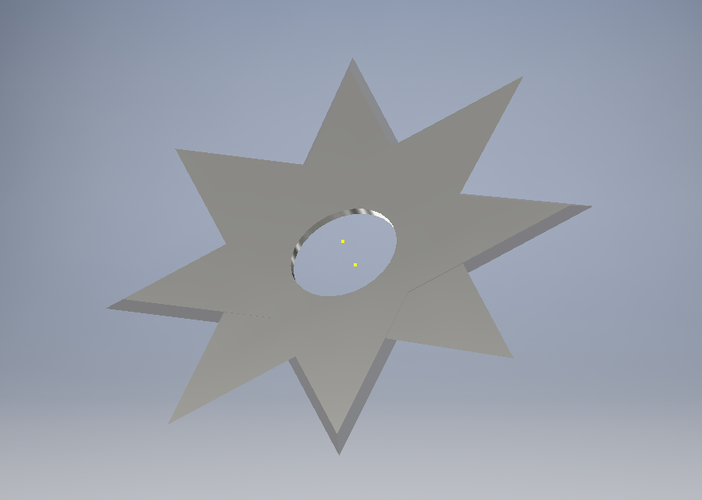


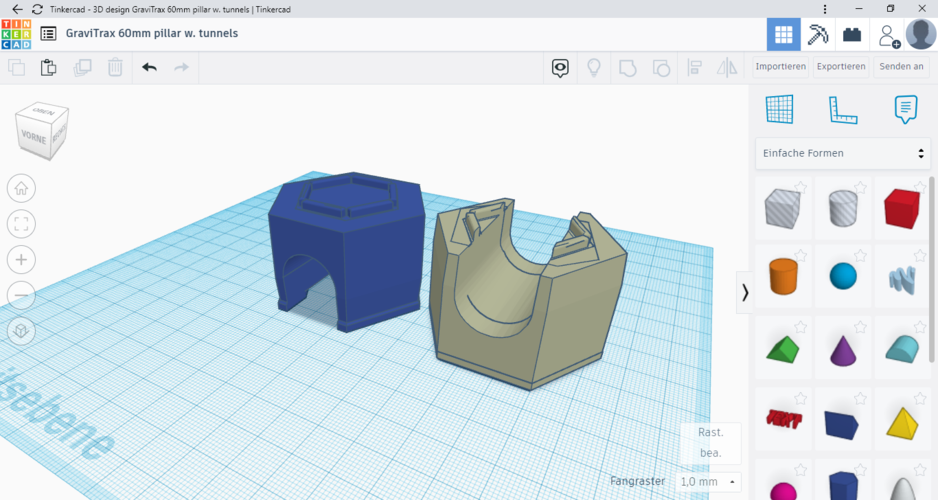

Comments (43)
Sign in to leave a comment.
MakerTron Design Kit is a creative tool for building futuristic robot models—perfect for game developers or designers. It pairs well with <a href="http://a2game.org">A2 game apk</a> for customizing in-game characters or assets.
Thanks for this <a href="https://www.omaarbhai.com">Omar</a>
<a href="https://www.gopromotional.co.uk/branded-products/promotional-sweets-and-chocolates">Branded sweets</a> add a touch of delight and personalization, much like the MakerTron Design Kit offers creativity and innovation. These sweets not only provide a sweet treat but also promote your brand effectively, while the MakerTron Design Kit empowers users to create and customize their own projects. Both enhance their respective experiences—one through enjoyable, customized confections and the other by fostering creativity and hands-on learning.
Hello we can do it for you,we have do the similar one before,and we have our own industrial 3D printing machine/vacuum machine,please email us when you needed:gaojiemodelsales01@163.com.My name is Debbie.
Can we please, PLEASE, get an actual CAD file. And I I don't mean a mesh saved into a CAD format like the one another user uploaded, I already tried that. I mean a fully parametric solid body
I can't download the file! my web browser stops after downloading 6.8 MB. Is there any other download link?
I'm with the CAD guys, this is for graphic artists I guess.
Actually you do need a CAD solid friendly file. I just did tried to make the torso into a solid that I can work with in Design Spark and the file just blew up. The torso itself became a 511 Meg file which I can barely use. Anyway I was going to try this but my computer just practically froze. I saw that low poly on there but now I need another account to get it. Well at least I tried.
How big can I build this?
A low poly model for that ones like me who use CAD https://grabcad.com/library/mt-torso-master-1
need some CAD files like STEP/IGS for designing. This completion is not just art but also design competition.
Just bring the OBJ or STL into your Cad software. You are to design around this base shape, the torso itself does not need to be in CAD format for you to work with it as a template. Good luck!
Ey mate I prepared this low poly model so we can use it in CAD without burn down our pc... to many lazy people here. First asking us to model the robot and second not giving a variety of files hahahahaha
Nice idea and cOOl reward
Hi! I'm from Spain, can I participate in the contest?
hi, can the limbs be printed in several parts and then assembled or do they have to be one piece.
Separate parts are great! They also print easier. You might even get extra points if it is functional!
Can we get some real CAD files? Like STP or IGES? because Obj is more of a Art thing... not even usable by all 3D printers. Even STL is better.
Well, this robot was designed in zbrush, an Art program, for an Art contest so it will naturally an Art file-type. The nice thing about OBJ is that it can be easily converted to any file with many free applications. I suggest checking out a free program called Meshmixer. Its great for converting and doing 3D Prepping operations!
I'm agree with that !
we need CAD files for a good start,
i agree, ive problems too using this obj file! im trying to convert it in a usable format .. i hope it works
EY GUYS a low poly model of the torso https://grabcad.com/library/mt-torso-master-1 in STEP
I'll be submitting a design soon. Really excited about this :)
hi, i am very new to the d printing world. do I need to design any internal workings (the head specifically)?
Nope, sticking to designing something cosmetically appealing will take you far! Suggesting inner workings rather than modeling them all out goes a long way for robots like this.
What is the tolerance on the joint? Though I use Zbrush for concept work, I would model 3d print files in Solidworks. OBJ's aren't terribly reliable in translation- I would rather work to a numerical tolerance.
Easiest thing is to bring in the pins into your modeling application. The pins are 10mm exactly. They fit pretty snug into the MakerTron body and arms which are slightly larger. I printed my pins at 98% of 10mm to make them pop in to the body slightly easier when printed.
Hi JakeL, I would highly recommend using a program called Meshmixer to import,edit and convert almost any file format to STL. It works great and it is free!
I need .STL files for my design software. Is there any way you could post these files in .STL format?
This contest is a pretty great idea! Looking forward to seeing the entries :)
Hi Lala, thanks for the question. For this contest you are free to use any program that you need to get the job done!
Does it matter what program I use to modify these files? I don't have ZBrush yet...
You are free to design with any 3D application!